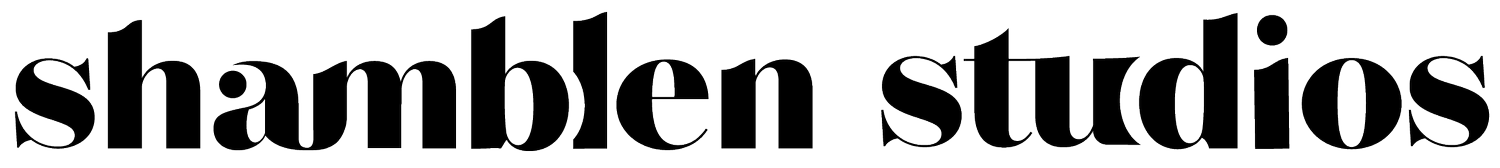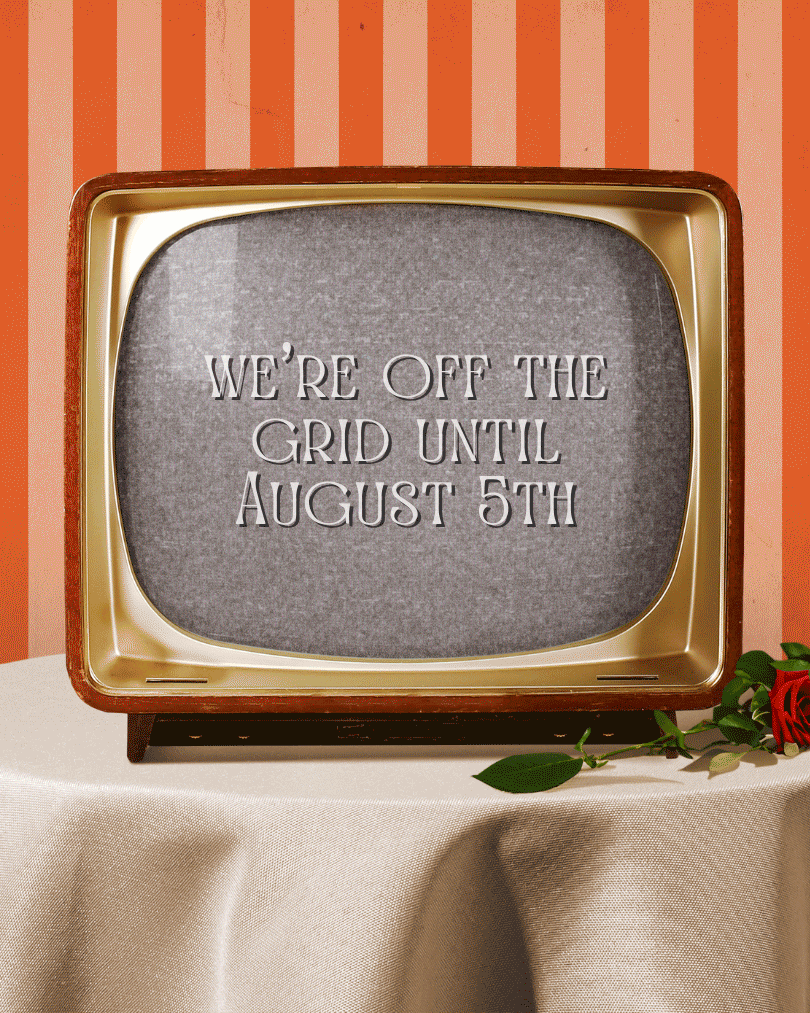5 Ways to Customize Stock Photos So They Actually Feel Like You
Hey friend—let’s talk about something that nobody really teaches you when you start a business: how to make stock photos feel like they belong to you.
When I first started creating content for my own brand, I remember downloading those generic stock images with the white marble desk, random pink peonies, and that mystery MacBook with no visible keyboard. Cute? Sure. On-brand? Not even close. It felt like I was borrowing someone else's shoes and trying to run a marathon.
Trust me, your brand can be much more interesting than this generic-feeling stock photo! ☝️
If that sounds familiar, you're not alone. But the truth is: stock photos can be powerful tools in your content strategy when you know how to make them feel custom. Think of them like blank canvases that just need your brand's personality splashed all over them.
Here are 5 easy (and fun!) ways to customize stock photos so they finally feel like you:
1. Add Your Brand Colors (Yes, Even to Photos!)
Color is one of the most powerful branding tools you have. According to Forbes, consistent brand presentation across platforms increases revenue by up to 23%.
So when you're using stock photos, look for opportunities to infuse your color palette. Maybe you overlay a colored filter that aligns with your brand hues, or maybe you use Canva to drop in elements like colored blocks, borders, or accents. My favorite hack? Using my photo-based Canva templates where you can literally drop in your color as a background and boom—on-brand magic.
And don't be afraid to ditch parts of the original image that feel off. You can crop out or cover areas that clash with your vibe. We love a little creative rebellion around here.
Change the background, change the text—that’s the power of Canva templates!
2. Insert Your Products, Screenshots, or Offers
This one’s a game-changer. You don’t have to design a new photo from scratch to show off what you sell. Instead, use a styled stock photo as the background, and layer your product on top. Think: a screenshot of your course dashboard, a mockup of your lead magnet, or a quick before-and-after from your service.
It’s kind of like digital scrapbooking, but for grown-ups who pay taxes.
This is especially helpful if you’re not ready for a full-blown photoshoot or you want to test a few content ideas before investing. You still get something beautiful and branded without the commitment of hiring a photographer for every little update.
Want to see what’s possible? Check out the free Visual Vibe Kit for a great starting point of these drag-and-drop mockups!
3. Use Fonts That Feel Like You
Fonts have feelings. I’m serious. The difference between a soft, script font and a bold, modern sans-serif is like the difference between a handwritten love letter and a corporate memo.
When you pair a photo with your brand fonts, you're creating an instant connection for your audience. Even better? If you’re using editable Canva templates, you can plug your brand fonts in once and use them over and over without having to reinvent the wheel.
Let your visuals speak in your brand's voice—literally.
4. Add Captions or Text That Reflect Your Voice
Stock photos may be silent, but that doesn’t mean they can’t speak volumes. Adding text in your brand tone is a super easy way to make any image yours. Whether you write in a playful, professional, bold, or sarcastic style, own it.
One of my members once said she didn’t think she could pull off humor in her content, but then she started playing around with adding cheeky captions to her photos like, “Coffee first, client calls later.” And guess what? Her audience loved it.
What would you say if you were talking to your best friend? That’s your brand voice. Write that on your photo.
Don’t be afraid to showcase your personality in your visual content! Use humor, get serious—whatever fits your personality! Your customers will resonate with what is true to you.
5. Choose Photos with a Similar Vibe or Style
I always say: your brand should look like it all comes from the same (very stylish) closet. That doesn’t mean everything has to match perfectly, but it should feel cohesive.
When browsing stock libraries, keep an eye out for photos that match your style. Are you bright and colorful? Soft and minimal? Retro and playful? Whatever your thing is, lean into it.
That’s exactly why I built Shamblen Studios the way I did. My photo templates are style-first so that you can stay consistent without spending hours trying to make everything look cohesive. The best part? They’re editable, so you can plop them onto any background or color that fits your look.
Real Talk: Customization Builds Confidence
When your visuals feel like you, showing up online becomes so much easier. You stop second-guessing your posts, you actually enjoy the process, and your brand starts to feel real. Trust me, I’ve seen it over and over with members who thought they were "bad at visuals"—turns out, they just needed the right tools (and a little encouragement).
And let's be honest: creating on-brand graphics with drag-and-drop templates is a lot more fun than trying to DIY everything from scratch while whispering, "please let this look okay."
If you need help getting started, explore the Shop or consider joining the Membership for unlimited access.
TL;DR? Here's Your Quick Recap:
Use your brand colors like a pro (overlay colors, change the background, or add accents)
Drop in your product screenshots or offers to make it relevant
Stick with your brand fonts to keep it consistent
Add text that sounds like you (even if that means emojis or sass)
Choose styled stock that matches your brand's vibe
And remember: you don’t have to do all of this alone. That’s literally why I created these templates in the first place—to save you time and give you a starting point that doesn’t feel generic.
👉 Your Turn: How Do YOU Customize Stock Photos? I'd love to hear your tricks, hacks, or even struggles with visual content. Drop a comment below and let’s chat!
Or, if you're thinking, "OKAY AMY, I need your templates in my life," you can check them out here.