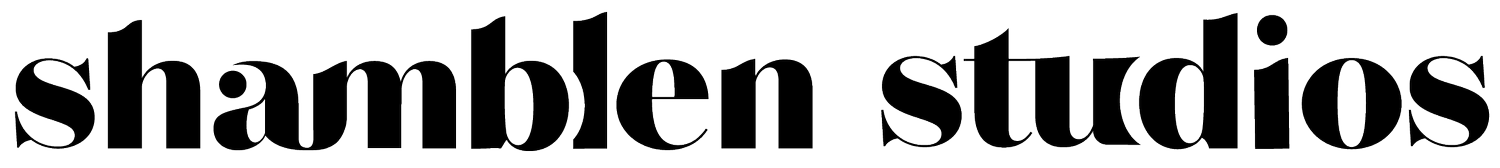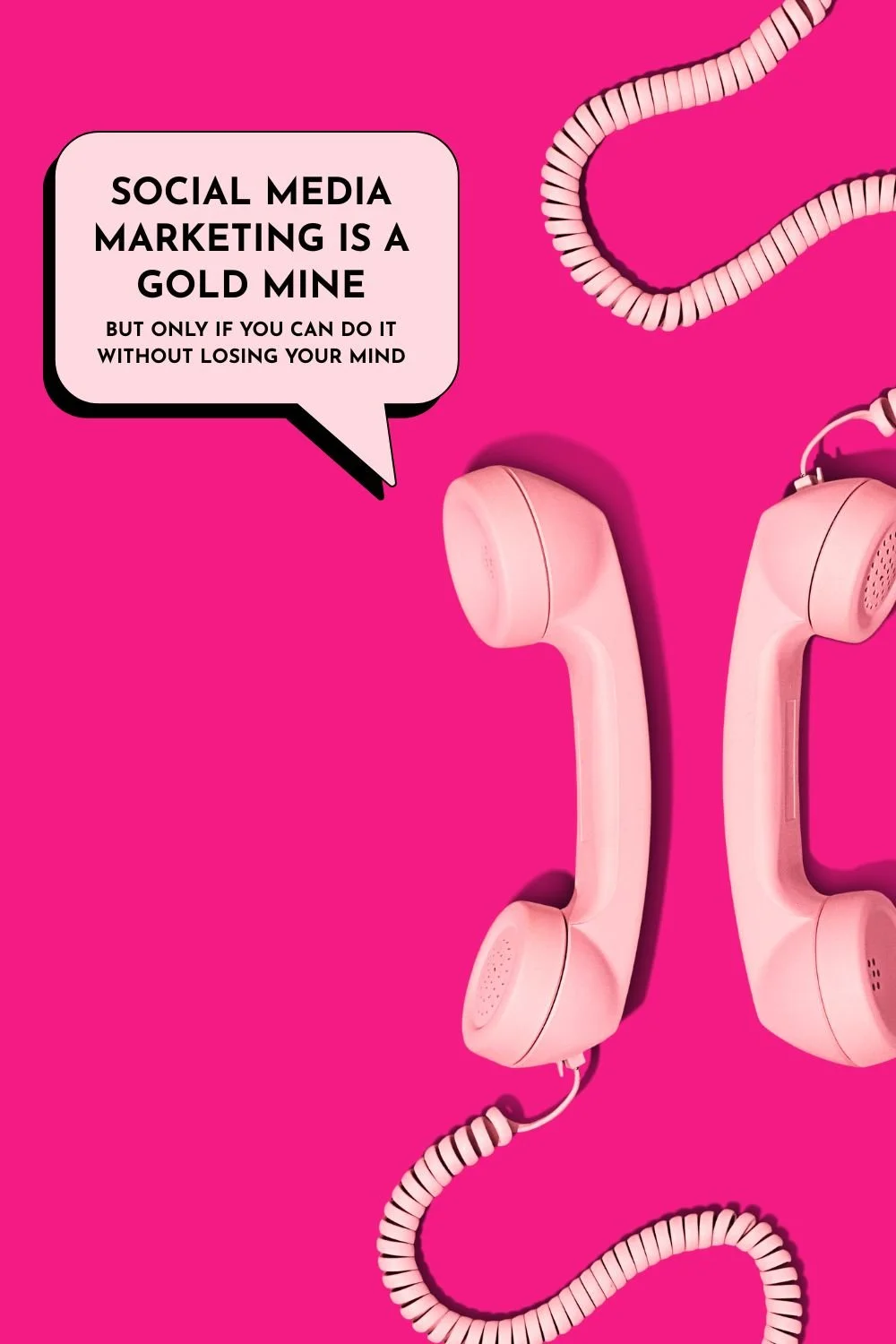The Best Social Media Marketing Tools to Simplify Your Workflow
Winging it on social media is so 2010 💁♀️
If you’re like me, juggling multiple social media platforms to market your business can feel like trying to keep 17 spinning beach balls in the air — all while smiling and pretending you’ve got it all under control.
The thing is, no one really does. But what does help is using smart social media marketing tools that actually save you time and keep your content looking sharp.
Remember my article on social media strategy? Well, if strategy is the game plan, then social media marketing tools are the power players that make it all happen. Think of these tools as the gears that keep your content machine running smoothly.
I may not know much about sports, but I do know quite a bit about social media marketing. So, let’s talk about the best tools that will help you stop sweating over your online presence and start enjoying the process.
Why you need social media marketing tools (even if you hate ‘em)
According to Statista, 5.24 billion people use social media worldwide — that’s roughly 63.9% of the global population!
With that many eyeballs scrolling, tapping, and double-tapping, it’s no surprise social media marketing is a gold mine — but only if you can keep up without losing your mind.
I used to manually post on every platform. Every. Single. Day. It felt like a part-time job, and I’d get zero time for creativity or (gasp) sleep. This may sound familiar to you!
That’s why tools exist: to automate, organize, and elevate your social game so you can spend less time on the logistics and more time creating epic content.
My go-to social media marketing tools and how I use them:
1. Scheduling tools — your new best friend!
Posting at 3 AM on a Tuesday because “that’s when the algorithm loves you” is hard when you’re busy sleeping or binge-watching your favorite show (hey, I don’t judge when you watch TV). Scheduling tools like Later, Buffer, or Hootsuite are lifesavers. I personally love Later because its visual calendar and drag-and-drop feature sync beautifully with my Canva templates — making it super easy to plan a whole month of posts in one sitting.
Pro tip: Use templates from Shamblen Studios that are already sized perfectly for Instagram. That way, your content looks professional with zero design headaches.
2. Analytics tools — because guessing isn’t helpful!
If you’re posting and praying for likes, it’s time to get serious about ‘dem analytics. Tools like Sprout Social or Facebook Insights via Meta Business Suite give you the data on what’s working and what’s not. You can also use the analytics on your Instagram profile, but they’re not as robust.
A little while ago, I saw my audience was engaging way more with photos featuring bright orange over yellow (my brand colors), so I leaned into that for a lot of my content. Numbers don’t lie — and neither does a well-designed template ;)
3. Content creation tools — templates for the win!
Not everyone is a Photoshop wizard (and that’s OK!). Trust me, it took me my whole high school and college career to learn it!
Canva has exploded in the last few years, and for a good reason: it’s so easy to churn out awesome stuff in no time and without 8 years of schooling ;)
A lot of my clients looking for custom work request their final files in Canva template link form, which I why I started making photo-based Canva templates at Shamblen Studios for everyone to use. They take the guesswork out of design and help you create visually strong posts in minutes.
One of my favorite shortcuts I tell to clients who are in a time crunch is to grab a template, swap in your brand colors and message, and boom — you’ve got content that looks like it was made by a pro, without hours of fussing around.
4. Listening tools — the secret to staying relevant!
Platforms like Mention or Brand24 let you track brand mentions or keywords so you can jump into conversations at the right time. These are a bit more pricy, but a great avenue to explore.
A lot of big brands use it to see what people are saying about their company so they can improve or get insights for what to release next. But smaller brands can also benefit too… imagine knowing when someone is asking for a recommendation you can answer — instant engagement gold!
Image created with the Pride Collection
How to make these tools work for you without overwhelming yourself
You might be thinking, “okay, Amy, these tools sound great, but I don’t want to become a full-time tech zombie.”
I feel ya. Here’s my tricks:
Start small. Pick one scheduling tool and one content creation tool.
Use your social media strategy as your compass. (here’s the link to my social media strategy post — trust me, it’s worth the read!)
Automate what you can, but still sprinkle in personal touches. People follow people, not robots.
Batch your content creation using my templates — it’s like meal prepping but for your feed. Yuuuum.
Check analytics monthly, not daily, to avoid burnout.
By slowly integrating these tools, you’ll turn chaos into clarity.
Find social media clarity by using mystical templates like this one from the Shamblen Studios library
Bonus: unlimited templates for your social media toolkit
If you’re wondering how to make all these tools work with your unique brand — that’s where Shamblen Studios comes in. My membership gives you unlimited access to my Canva templates so you’ll never run out of fresh, customizable content.
TL;DR
Social media marketing tools aren’t magic wands, but when used right, they’re the closest thing to one in your business toolkit. They save time, reduce stress, and let you focus on what really matters: connecting with your audience.
If you want to start creating powerful content quickly and confidently, head over to my shop or subscribe for unlimited downloads and check out the templates that can help you level up your social media game today.
Let’s chat!
What’s your biggest social media struggle right now? Or do you have a favorite tool that’s changed the game for you? Drop a comment below — I love hearing your stories and swapping tips!