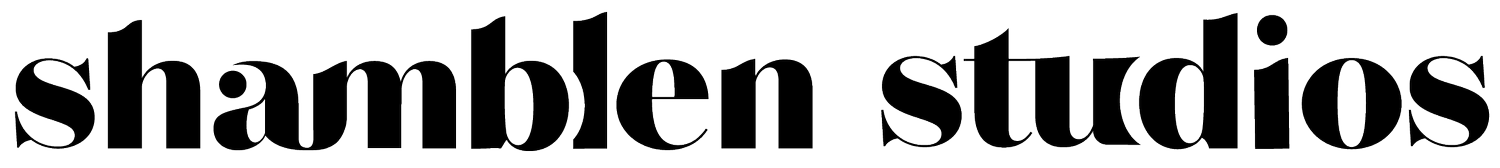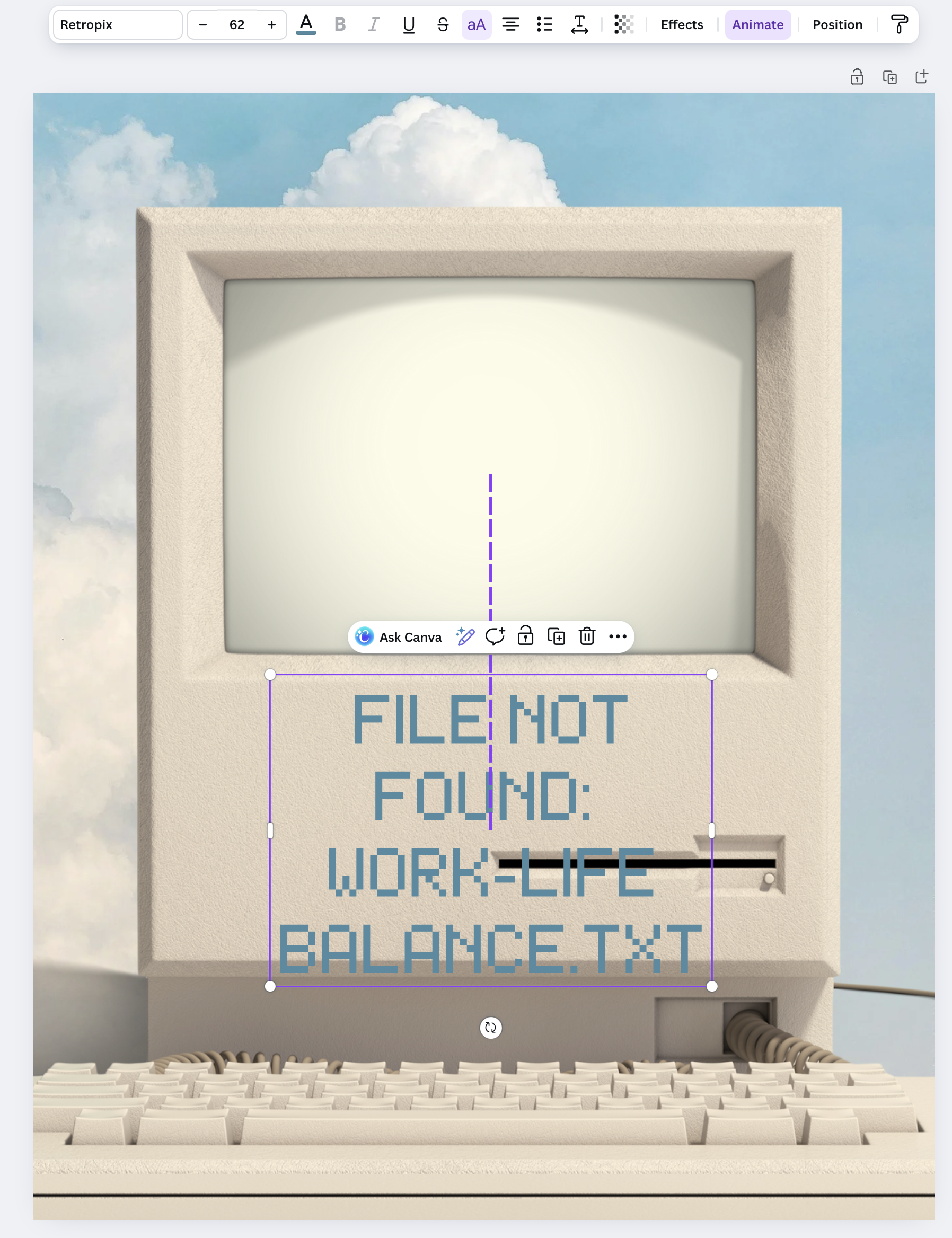Canva Tutorial: Make a Retro Scrolling Computer Screen Animation
Spice up your content with that tasty 80s aesthetic!
If you wanna skip the tutorial, you can just grab the template here—the work is already done for you!
Ah yes, old computers. When life was full of floppy discs, buffering, and just a lil’ simpler.
Who doesn’t like reminiscing now and then? In this tutorial, I’ll share a quick way to blast you back into the past so you can make all kinds of versatile, retro aesthetic visuals for your content marketing.
If you missed my tutorial on Instagram, here’s the step-by-step for how to make this exact image above☝️
Drop in your image
Type in “old computer” in your Canva search and drag one onto your canvas that tickles your fancy. Ideally, you want to find an image of a computer that’s straight-on.
Add your screen
If the computer screen isn’t cut out of your image, go to the Edit > BG Remover. Tap the icon until you see additional settings. From here, you can paint the area of the screen to remove it. If you erased too much, no worries! Just toggle the Restore button to paint it back in.
Once you’ve done that, hit “R” to add a rectangle. This will be the color of your screen. Then, go to Layers and drag it it below the other layers.
Add + style your text
Hit “T” to add your text and style it to your liking. I personally like the font Retropix for this for that perfect 8-bit feel! Then, move your text below your screen to ready it for animating!
Start animating
This is the fun part! Hit Animate in your toolbar, and click Create an Animation.
Then, click your text and drag it straight up (holding Shift keeps a straight line) to where you want it to stop. You should see a purple dotted line showing the animation. Don’t worry about speed or getting it perfect—we’ll adjust that next.
Once you’ve animated it, go to the options on the left. Under Movement Styles, use Steady and then adjust the speed to your liking.
Once you’re done with that, simply go back to your layers and move your text underneath your computer but above your screen.
Make sure to place your text below your computer screen to prep it for animation. Then, move it behind your computer later to create that scrolling effect!
And that’s it!
This is such a quick and fun way to bring your visuals to life. My favorite part about this is that you can easily switch out your message and background to repurpose your visual content quickly.
Wanna skip the process?
I’ve already done the hard work for you! Try the Vintage Computer Screen Animation template. It’ll not only save you time, but make your content creation that much easier. Enjoy!